
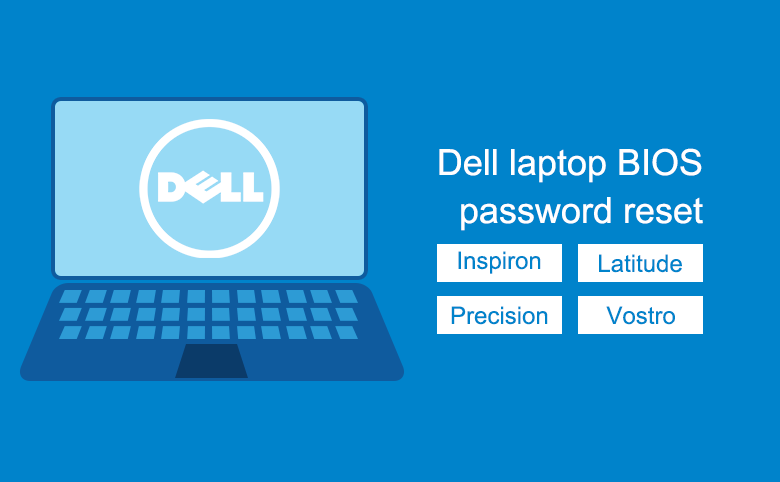
- BIOS PASSWORD REMOVAL HOW TO
- BIOS PASSWORD REMOVAL CRACKER
- BIOS PASSWORD REMOVAL WINDOWS 10
- BIOS PASSWORD REMOVAL PC
- BIOS PASSWORD REMOVAL DOWNLOAD
These backdoors are more likely to work on older desktop systems.
BIOS PASSWORD REMOVAL CRACKER
If you are able to regain access to your system by using a backdoor password, you can then use a password cracker to reveal the stored password or enter the BIOS setup to change the password. Attempting to regain access to the computer by using one of the following backdoor passwords should be your first step if you have lost or forgotten your BIOS password and cannot boot your computer. Some BIOS? have pre-installed backdoor passwords that enable access to the system if you have lost or forgotten your password.
BIOS PASSWORD REMOVAL DOWNLOAD
We have listed two sites where you can download free BIOS password crackers below: You may have to try a number of crackers before you find one that works. Some BIOS crackers only work with certain BIOS versions and some work better than others. There are a large number of BIOS password crackers available from a variety of sources. The first thing you will want to do is to use a BIOS password cracker to recover the actual password. Image: © Harrison Broadbent - Unsplash.If you can boot the system, BIOS password recovery is usually easy.
BIOS PASSWORD REMOVAL HOW TO
This program works with ACER/IBM BIOS, AMI BIOS, AMI WinBIOS 2.5, Award 4.5x/4.6x/6.0, Compaq, IBM (PS/2, Activa, Thinkpad), Packard Bell, Phoenix 1.00.09.AC0 (1994), a486 1.03, 1.04, 1.10 A03, 4.05 rev 1.02.943, 4.06 rev, Gateway Solo - Phoenix 4.0 release 6, Toshiba, and Zenith AMI. How to reset the BIOS Password Of my acer Aspire5 A515-51G-56K9 Forgotten My Bios Password the key is () Can we reset without opening up my laptop, I have tried going to XXXXXXX, but it didnt work. has been bought with a supervisor password, this is an issue as explained in my Explore more page. Step 1: First, you have to identify and find the CMOS battery. This strategy works on the majority of modern PCs.
BIOS PASSWORD REMOVAL WINDOWS 10
The main issue is where a CF-52 CF-53 CF-54 CF-19 ect. How to Remove BIOS Password Windows 10 Method 1: Remove BIOS Password on Windows 10 PC. I have come across many Toughbooks with BIOS issues. For most Dell Dimension desktops, the steps to reset a BIOS password and clear all CMOS settings are: Locate the 3-pin CMOS password reset jumper on the system. If the password is only required at setup, it is possible to recover it without following the hardware reset instructions described above. Believe it or not your BIOS is the most important part of your machine. If the jumper is on 2-connector pins and that is holding on a single pin.

It’ll reset all BIOS settings as well as the password and you’ll need to re-enter all settings. The feature is ideal for keeping out unauthorized users - up until you forget. To reset the password, unplug the PC, open the cabinet and remove the CMOS battery for approx.
BIOS PASSWORD REMOVAL PC
The BIOS controls the startup operation on your Dell PC if you set a password to lock the BIOS, your laptop wont initialize the bootstrap process unless you enter the appropriate password. I had a personal experience of this with my Hp Probook 4540s, and I will try to tell exactly how I contacted the support team and how they helped me to remove my Admin BIOS password. How to remove or reset Acer laptop bios password - ToxicNerd On roundup of the best Online Courses on Courses. How to Clear the Dell Latitude BIOS Password.

Here are two methods that you can use to recover your BIOS password. Doing so clears the password too, allowing you to reset it. The BIOS password is stored in a non-volatile memory, which can be cleared.


 0 kommentar(er)
0 kommentar(er)
